This document describes the process of adding data alerts subscription, adding/modifying data alerts configurations and receiving push notifications to email or SMS. Push notifications will be pushed to a webhook url based on specified frequency. The available frequencies are "Daily", "Weekly" and "Monthly".
Setting up Push Notifications

Log in to https://www.enformion.com and select Person Search.
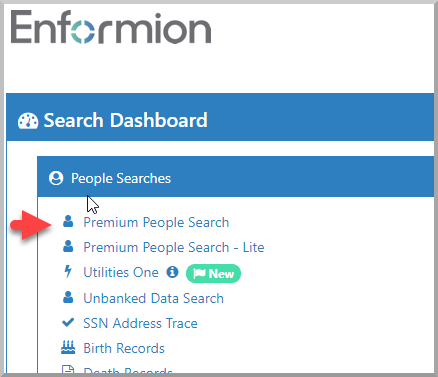
Enter person information such as a TahoeId and click Search.
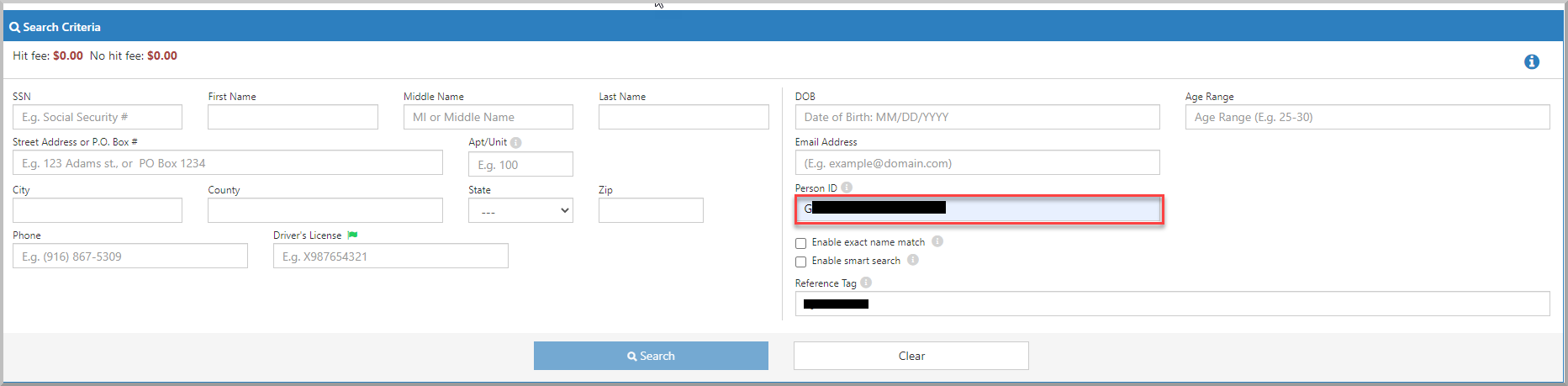
Click the notification icon on the results page.
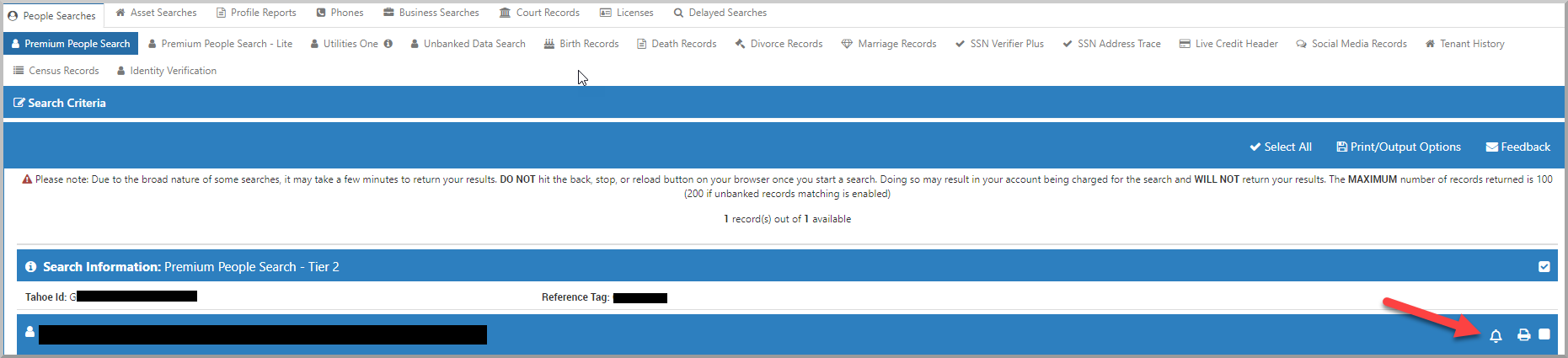
Click on Add Recipient and fill out information for method of notification. Multiple recipients can be added. Select check box(es) for desired alert types and click save.
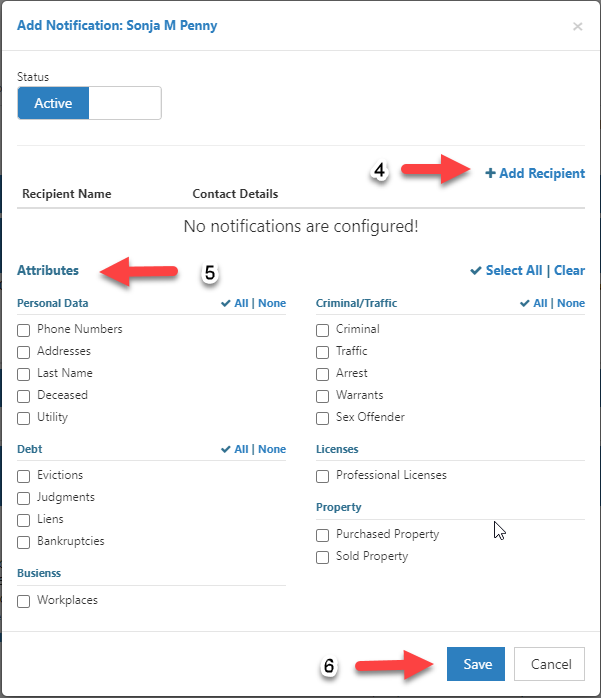
Example Push Notification Payload
{
"ClientId": "db79e37f-56e3-4fd8a-e6ab-5426c1230f9",
"SubClientId": "26ec9129-85dc-4db0-adf3-fae50bd51095",
"SinceDate": "11/1/2021",
"Records": [
{
"TahoeId": "G-XXXXXXXXXXXXXXXXXXX",
"Alerts": [
{
"Hash": "-213456783",
"IsPublic": false,
"GeneratedDate": "12/17/2021",
"AlertType": "AnyNewAddress"
}
]
},
{
"TahoeId": "G9216439176547323168",
"Alerts": [
{
"Hash": "-1234567160",
"IsPublic": false,
"GeneratedDate": "11/30/2021",
"AlertType": "AnyNewSurname"
}
]
},
{
"TahoeId": "G9220154662871533952",
"Alerts": [
{
"Hash": "212753457",
"IsPublic": false,
"GeneratedDate": "11/30/2021",
"AlertType": "AnyNewAddress"
},
{
"Hash": "-784345833",
"IsPublic": false,
"GeneratedDate": "11/30/2021",
"AlertType": "AnyNewSurname"
}
]
}
]
}
